Getting Started
Creating A New Project With The Serenity BDD Templates
The quickest way to get started with a Serenity BDD project is to use one of the starter projects. These are template projects available on Github, that contain a basic Serenity BDD skeleton project and a single test implementation. These template projects are kept up-to-date with the most recent stable version of Serenity BDD.
The main available starter projects are the following:
| Template | Description | Get Started |
|---|---|---|
| Serenity BDD with JUnit | A simple project structure using Serenity BDD, JUnit 5 and an Action Classes/Page Objects architecture. | Use This Template |
| Serenity BDD with JUnit and Screenplay | A project built around the Screenplay Pattern using Serenity BDD, JUnit 5 and Serenity Screenplay | Use This Template |
| Serenity BDD with Cucumber and Screenplay | A BDD-style test suite using Cucumber and Serenity Screenplay | Use This Template |
To create a new project, go to the project template you want to use, and click on the "Use this template" button. This will allow you to create a new project in your own Github repository.
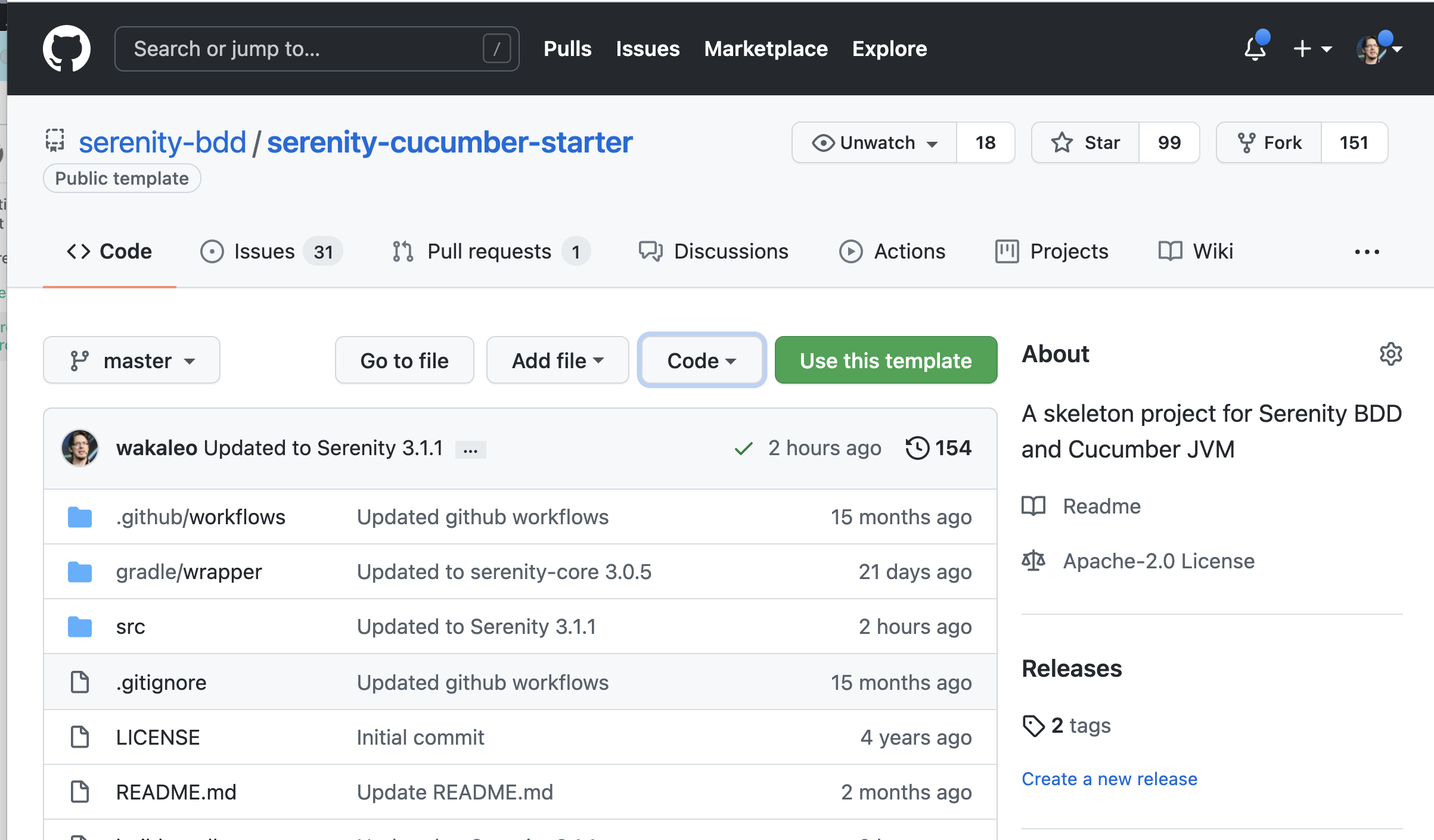
If you are working on an internal project, you can also download the template project by clicking on the "Code" button.